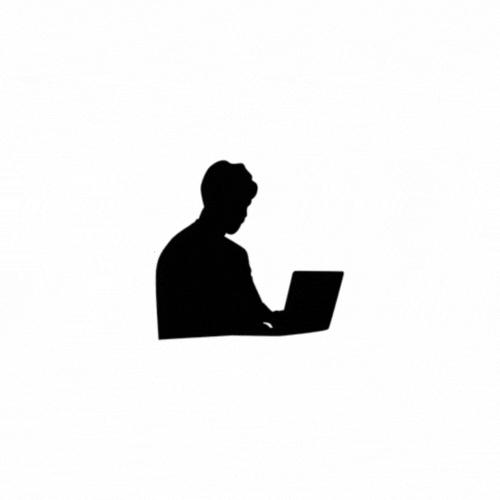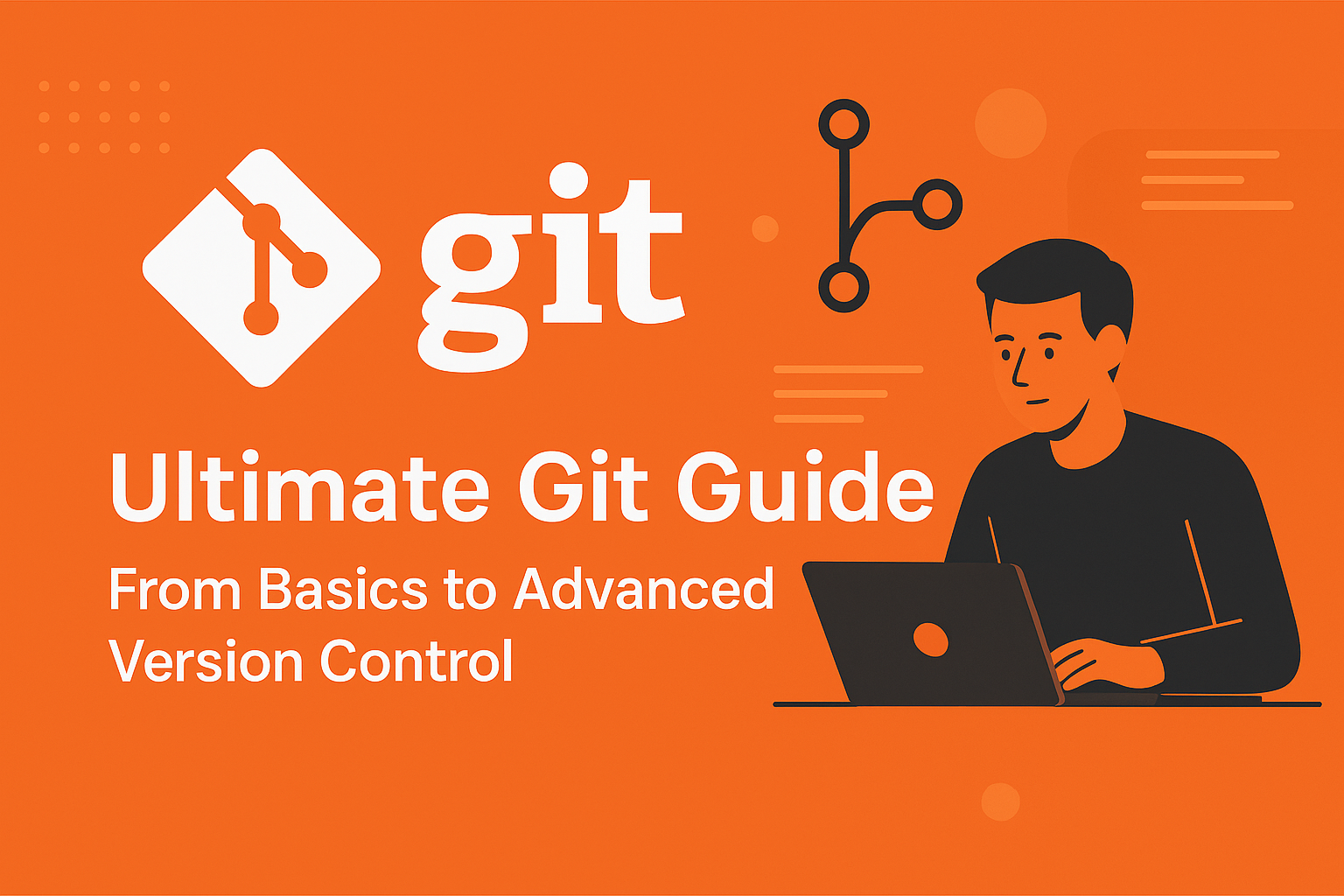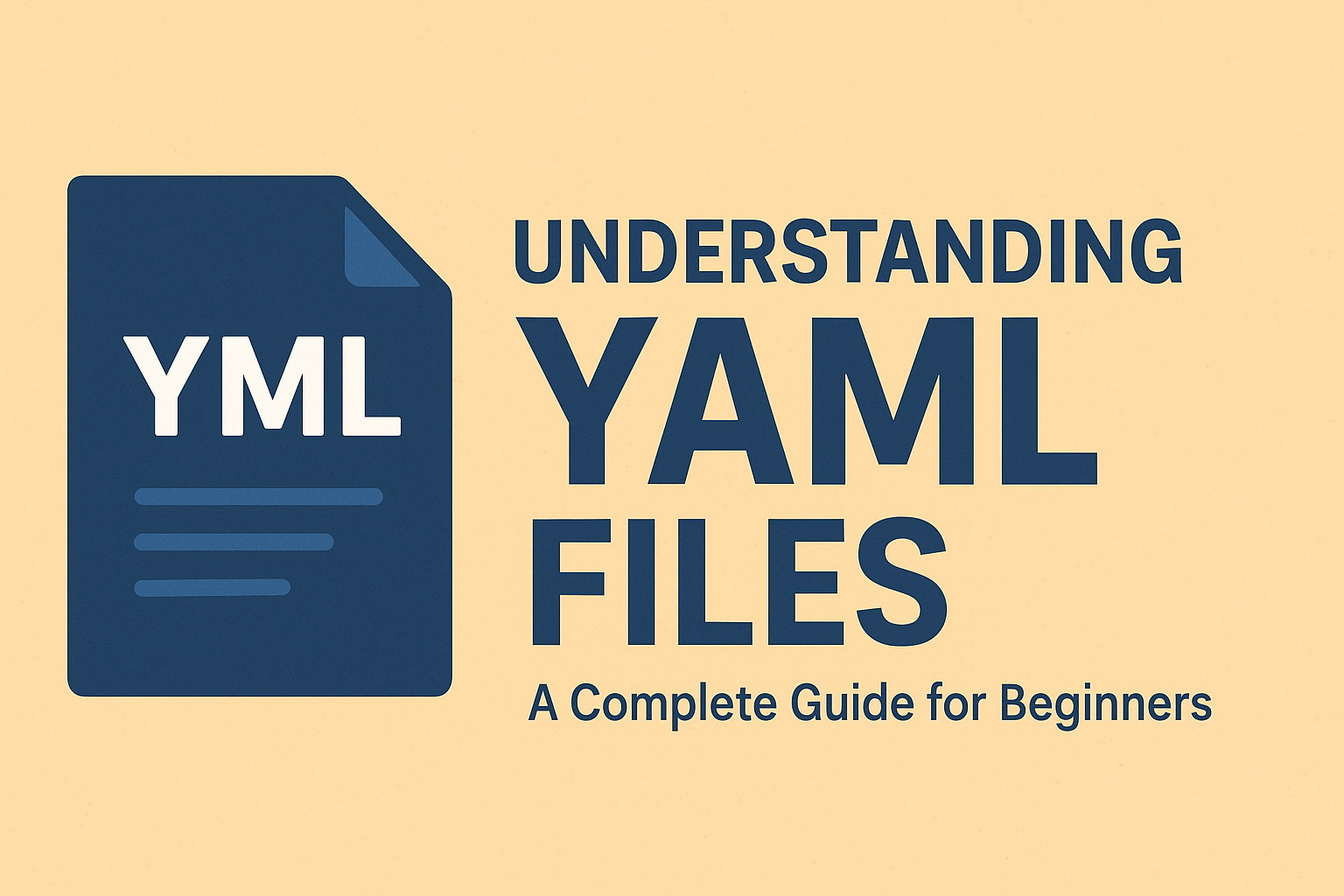APT (Advanced Package Tool) commands
APT is used in Debian/Ubuntu-based systems (like Ubuntu, Linux Mint, etc.) to manage software packages (install, update, remove, etc.).
Let’s go step by step :
Basic APT Commands Explained
| Command | Description | Example |
|---|---|---|
apt search <package_name> | Searches for a package in the repositories. | apt search python3 |
apt install <package_name> | Installs a package. | sudo apt install git |
apt remove <package_name> | Removes the package, but keeps config files. | sudo apt remove firefox |
apt purge <package_name> | Removes the package and its config files completely. | sudo apt purge firefox |
apt autoremove | Removes unnecessary dependencies (packages installed automatically but no longer needed). | sudo apt autoremove |
apt update | Updates the local package index (list of available packages). | sudo apt update |
apt upgrade | Upgrades all installed packages to the latest version. | sudo apt upgrade |
apt list --upgradable | Lists all packages that can be upgraded. | apt list --upgradable |
apt show <package_name> | Shows detailed information about a package. | apt show nginx |
More Useful APT Commands
| Command | Description | Example |
|---|---|---|
apt-get clean | Clears out the local repository of downloaded package files. | sudo apt-get clean |
apt-get autoclean | Removes only old versions of downloaded packages. | sudo apt-get autoclean |
apt-cache search <package> | Searches for a package (older method, but still useful). | apt-cache search mysql |
apt-cache show <package> | Shows information about a package. | apt-cache show vim |
apt policy <package> | Shows installed version and available version. | apt policy python3 |
apt-mark hold <package> | Prevents a package from being upgraded. | sudo apt-mark hold firefox |
apt-mark unhold <package> | Allows a package to be upgraded again. | sudo apt-mark unhold firefox |
apt full-upgrade | Similar to upgrade, but can remove old packages if needed. | sudo apt full-upgrade |
apt list --installed | Lists all installed packages. | apt list --installed |
apt edit-sources | Opens the sources.list file for editing (where repositories are listed). | sudo apt edit-sources |
apt depends <package> | Shows dependencies required by a package. | apt depends nginx |
apt rdepends <package> | Shows packages that depend on this package. | apt rdepends python3 |
System Maintenance Commands (often used with APT)
| Command | Description |
|---|---|
sudo dpkg -l | Lists all installed packages. |
sudo dpkg -S <file> | Finds which package owns a particular file. |
sudo dpkg -i <package.deb> | Installs a .deb file manually. |
sudo dpkg -r <package> | Removes a manually installed package. |
sudo dpkg --configure -a | Fixes broken installations. |
sudo apt --fix-broken install | Repairs broken dependencies. |
Recommended Usage Flow (Routine Maintenance)
When maintaining your Ubuntu system:
sudo apt update
sudo apt upgrade -y
sudo apt autoremove -y
sudo apt autocleanThis keeps your system clean, up-to-date, and free from unused packages.