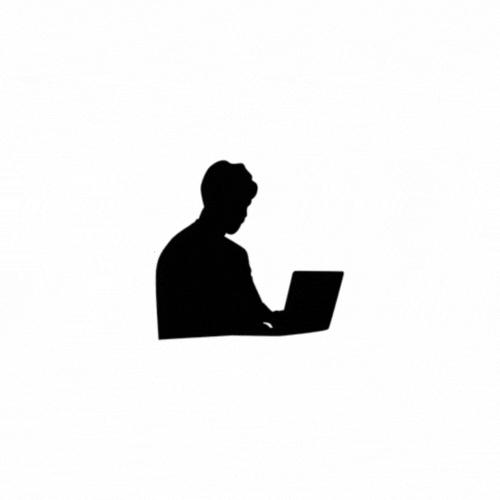Overview of Workflow Orchestration
What is Workflow Orchestration?
Workflow orchestration is the process of automating and managing the execution of tasks that are dependent on each other. It involves ensuring that each task in a process runs in the right order, with the right resources, at the right time. Workflow orchestration systems provide the tools to define, schedule, and monitor these workflows.
Without orchestration tools, the tasks are often managed manually, leading to:
- Complexity: Hard to track dependencies and manage failures.
- Inefficiency: Repetitive tasks that could be automated.
- Human error: Greater likelihood of mistakes in managing tasks.
- Scalability issues: Difficulty handling increased data or task volume.
Challenges without Orchestration Tools:
- Manual Task Management: Without orchestration, every task has to be scheduled and executed manually, which can lead to errors and inefficiency.
- Lack of Dependencies Management: Without tools to track task dependencies, tasks can run in the wrong order or fail to execute entirely.
- Monitoring and Logging: Without a centralized tool, monitoring task statuses and handling failures becomes cumbersome.
- Scaling Challenges: As workflows grow, handling them without a structured orchestration framework can lead to delays and failures.
What is Apache Airflow?
Definition and Use Cases
Apache Airflow is an open-source platform used to programmatically author, schedule, and monitor workflows. It allows users to define workflows as directed acyclic graphs (DAGs), where each node represents a task, and edges represent the dependency between tasks.
Airflow is used to:
- Automate data pipelines (ETL processes).
- Schedule recurring tasks (e.g., report generation).
- Orchestrate machine learning workflows.
- Manage complex dependencies in distributed systems.
Why Apache Airflow is Used
- Flexibility: Airflow allows users to define workflows using Python code, making it highly customizable.
- Extensibility: Users can create custom operators, hooks, and sensors to interact with different systems.
- Scalability: Airflow supports parallel task execution, allowing it to handle complex and large-scale workflows.
- Monitoring and Alerting: The built-in UI allows for easy monitoring of DAG execution, and alerts can be configured for task failures or retries.
Benefits of Using Airflow for Automation:
- Centralized Control: One platform for managing task dependencies, execution, and failure handling.
- Task Retry and Recovery: Automatic retries in case of task failures, and fine-tuned control over task execution.
- Scheduling Flexibility: Airflow provides rich scheduling capabilities, including cron-like expressions, for when tasks should run.
- Scalability: Easily scales from small workloads to large, distributed task execution environments.
- Easy to Integrate: With the help of operators, Airflow can connect to a wide variety of services, from cloud storage to databases, and message brokers.
Core Concepts of Apache Airflow
DAG (Directed Acyclic Graph)
A DAG in Airflow is a collection of tasks with defined dependencies. It represents the workflow of tasks that need to be executed, in which:
- Each task is a node.
- The dependencies between tasks are edges.
A DAG ensures that tasks are executed in a specific order, without any cycles (hence, acyclic). This makes it suitable for workflows where tasks have clear start and end points.
Tasks and Operators
- Tasks: Each task in a DAG represents a unit of work.
- Operators: Operators define what kind of work is being done. Common examples include:
BashOperatorfor running bash commands.PythonOperatorfor running Python functions.EmailOperatorfor sending emails.
Each operator corresponds to a type of task, and you can use various operators to integrate with databases, cloud storage, APIs, etc.
Scheduler, Workers, and Executor
- Scheduler: The scheduler is responsible for triggering tasks based on the DAG schedule. It ensures that tasks are executed at the right time.
- Workers: Workers execute the tasks assigned to them. They can run on the same machine as the Airflow scheduler or be distributed across a cluster.
- Executor: The executor manages the execution of tasks. Different executors (e.g., LocalExecutor, CeleryExecutor, KubernetesExecutor) define how tasks are executed in parallel.
Airflow Architecture
Components:
- Scheduler: Schedules the execution of tasks based on the defined DAG.
- Web UI: Provides a user interface to monitor the state of tasks and workflows.
- Workers: Execute the individual tasks.
- Database (Metadata Store): Airflow uses a backend database to store metadata, including task states, DAG structure, logs, etc.
How Airflow Works:
- Scheduling: The Airflow scheduler reads the DAG files and checks if any tasks are due to run. It then sends the tasks to the executor.
- Executing Tasks: The executor assigns tasks to workers, who execute them according to the task definitions.
- Monitoring: The web UI and logs provide visibility into task status and execution flow, making it easy to monitor and troubleshoot.
- Logging: Logs are captured for every task and DAG execution, helping identify issues like failures or delays.
Airflow in python Environment
To install Apache Airflow using pip, follow these steps:
Step 1: Install Airflow Using pip
1.First, you should create a Python virtual environment to avoid conflicts with other packages. You can skip this step if you already have an isolated environment.
python -m venv airflow_env2.Activate the virtual environment:
On window
.\airflow_env\Scripts\activateOn macOS/Linux
source airflow_env/bin/activate3.Next, use the following command to install Apache Airflow. This will install the latest stable version of Airflow:
pip install apache-airflow
Step 2: Initialize the Database
After installation, initialize the Airflow metadata database, which is used to store information about DAGs, tasks, and logs:
airflow db init
##########################################
Apache Airflow® is an open-source platform for developing, scheduling, and monitoring batch-oriented workflows. Airflow’s extensible Python framework enables you to build workflows connecting with virtually any technology. A web-based UI helps you visualize, manage, and debug your workflows. You can run Airflow in a variety of configurations — from a single process on your laptop to a distributed system capable of handling massive workloads.
Airflow workflows are defined entirely in Python. This “workflows as code” approach brings several advantages:
- Dynamic: Pipelines are defined in code, enabling dynamic Dag generation and parameterization.
- Extensible: The Airflow framework includes a wide range of built-in operators and can be extended to fit your needs.
- Flexible: Airflow leverages the Jinja templating engine, allowing rich customizations.
Apache Airflow Task SDK