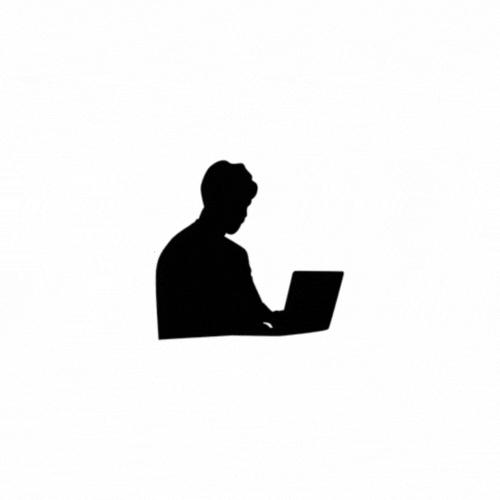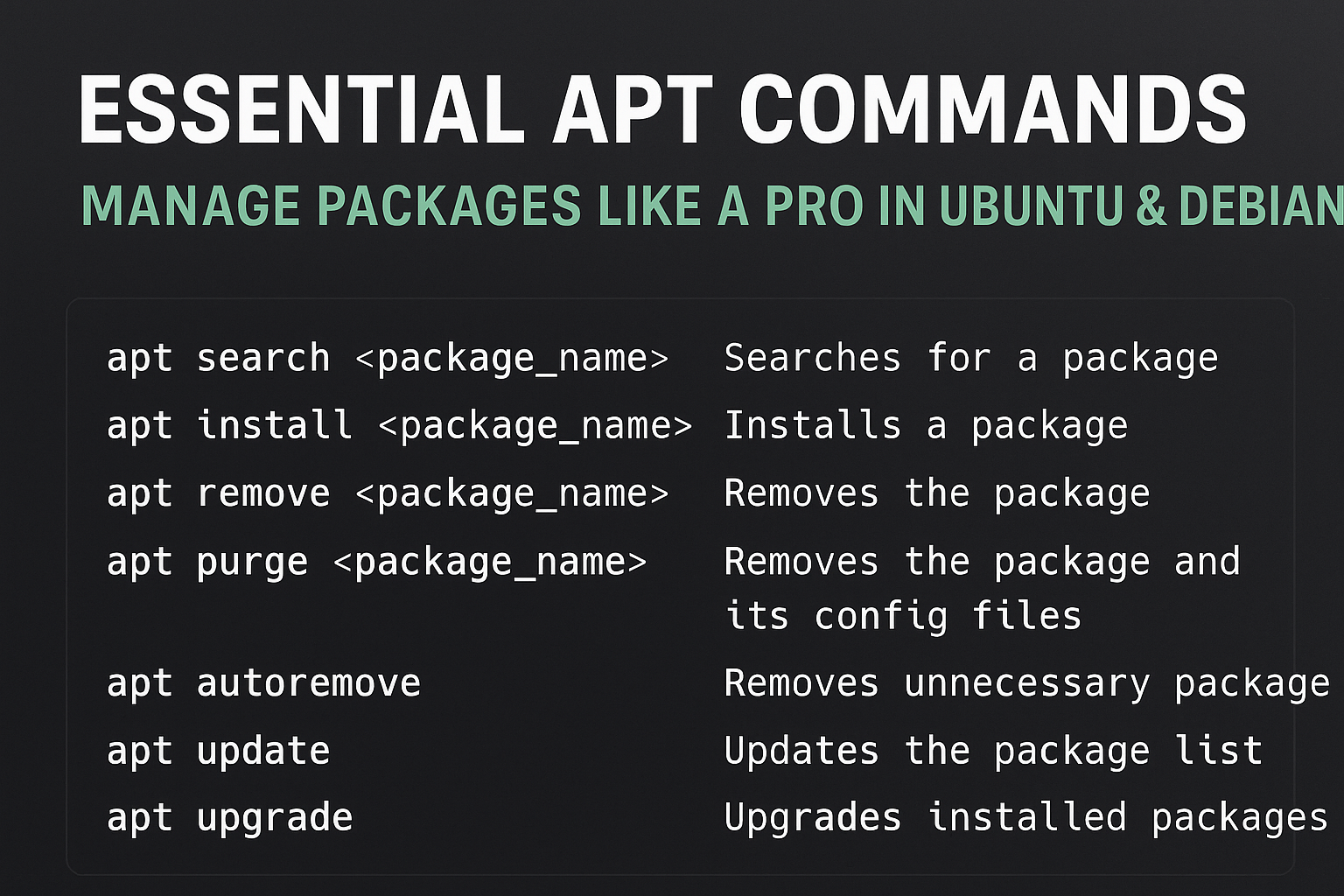Git is a distributed version control system (VCS).
That means it helps you keep track of changes in your code (or any files), collaborate with others, and manage versions of your project.
Think of it like a time machine for your code:
- You can save snapshots of your project at any point (commits).
- You can go back to any previous version.
- You can create branches to experiment with new features without breaking the main code.
- Multiple developers can work on the same project without messing up each other’s work.
Example:
- You’re building a website.
- On Monday, you write the homepage and save it in Git (commit).
- On Tuesday, you try a new design in a branch.
- If you like it ? merge into the main project.
- If you don’t ? discard without affecting the main code.
GitHub is a cloud-based hosting platform for Git repositories.
Git is the tool, and GitHub is a service that makes it easier to:
- Store your Git repositories online.
- Collaborate with other developers from anywhere.
- Share your open-source or private projects.
- Use features like Pull Requests, Issues, Actions (CI/CD), Project Boards, etc.
Example:
- You write code on your laptop with Git.
- You push it to GitHub so your team can see it.
- Your friend clones the repository, adds a new feature, and makes a Pull Request.
- You review and merge it.
- Git = Your personal notebook (you write, erase, and track changes).
- GitHub = A library where you store and share your notebook so others can read, contribute, or collaborate.
git-scm.com
git config user.name
git config user.email
git config --global username.name <user-name>
git config --global user.email <user-email>
# general git commands
git init
git status
git add .
git commit -m "message"
git remote add origin <url>
git push -u origin master
# git branch related commands
git branch
git branch <branch_name> # create a new branch
git branch -d <branch_name> # delete the branch
git checkout -b <branch_name> # switch to branch if not exist it create and switch to the branch
# other useful git commands
git remote # to see all the remote origin
git remote origin
git remote show origin
git remote add <remote> https://www.github.com
git branch -M <branch_name>
git merge <branch_name>
to push the project from your cloned reportitory to a new repo in your own account:
1.git remote set-url origin <new repor url>
2.git push origin master
you may also need to configure your local repor to use your new repor as the defsult push location :
git push --set-upstream origin master
Other advance git commands
Git log
git logThis shows:
- commit hash
- author
- date
- commit message
git log --oneline
# See only commit messages (short output)git log --author="panta"
# See commit messages made by YOU only
# Or if your Git email is used:
git log --author="[email protected]"# See commit messages with a graph
git log --oneline --graph --decorate --all# See commit messages with full patch changes
git log -p
git diff
git diff shows changes between:
- your working directory and staged files
- staged files and the last commit
- two commits
- two branches
- two specific files in different branches
It highlights:
- lines added (
+) - lines removed (
-) - exact code differences
See changes you haven’t staged yet
git diff
# Shows changes in working directory vs. last commit.See changes you have staged (git add)
git diff --cachedOR
git diff --stagedCompare your current branch with another branch
git diff <currrent_branch>..<another_branch>Compare a specific FILE between two branches
git diff branch1 branch2 -- path/to/app.py
# This shows only differences in app.py.
# See side-by-side diff (more readable)
git diff main feature-branch -- app.py | diff-so-fancy
# (or install diff-so-fancy)Compare two commits
git diff <commit1> <commit2>Compare HEAD with previous commit
git diff HEAD~1Show the diff of a single commit
git show <commit-hash>See a summary (which files changed only)
git diff --stat
Some useful git commands
1 . git clone – Clone a project
Scenario:Your team shares a repository on GitHub/GitLab, and you need to start working.
git clone https://github.com/company/project.git2 . git branch – Manage branches
Scenario:You want to create a feature branch for new functionality.
git branch dev
git checkout devor shortcut:
git checkout -b dev3 . git status – Check current changes
Scenario:Before committing, you want to see what files changed.
git status4 . git add – Stage files
Scenario:You modified multiple files but want to commit only one.
git add app.pyAdd everything:
git add .5 . git commit – Save changes
Scenario:You completed the login feature.
git commit -m "Add login functionality with JWT"6 . git push – Push branch to remote
Scenario:You need to publish your feature branch for a merge request
git push origin dev7 . git pull – Sync your local repo
Scenario:Before starting work each day, you sync with the team.
git pull origin <branch_name>8. git diff – See changes
Scenario:You're reviewing what changed before committing or merging.
git diffCompare branches:
git diff main dev9. git stash – Save work temporarily
Scenario:You are working on Feature A, but suddenly the manager asks for an urgent bug fix on main.
git stash
git checkout mainAfter fixing:
git checkout feature-a
git stash pop10 . git merge – Merge branches
Scenario: Your dev branch is ready to be merged into main.
git checkout main
git merge dev11 . git rebase – Clean commit history
Scenario: Your branch has many small commits and you want to clean them before PR/MR.
git rebase -i mainCombine multiple commits into one (squash).
12 . git revert – Undo a commit without losing history
Scenario: commit broke production, but you do NOT want to rewrite history.
git revert <commit-hash>13 . git reset – Undo changes (dangerous on shared branches)
Scenario: You committed something by mistake on your own branch.
Soft reset (keep changes):
git reset --soft HEAD~1Hard reset (erase changes completely):
git reset --hard HEAD~1Never use hard reset on a shared branch like main/production.
14 . git clean – Remove untracked files
Scenario:Your repo is full of unwanted temporary files.
Preview:
git clean -nDelete untracked files:
git clean -f
15 . git log – View commit history
Scenario: You want to see who made what changes.
git log --oneline --graph --decorate16 . git blame – See who changed a line
Scenario: A function is failing and you want to know who wrote it and when.
git blame app.py17 . git tag – Versioning (e.g., v1.0.0 release)
Scenario: Production release tagging.
git tag v1.0.0
git push origin v1.0.018 . git cherry-pick – Copy a commit from another branch
Scenario: A bug fix on dev is also needed on main.
git checkout main
git cherry-pick <commit-hash>19 . git bisect – Find which commit broke the system
Scenario: Production broke but you don’t know which commit caused it.
git bisect start
git bisect bad
git bisect good <old-working-commit>
Git will help you find the exact broken commit.
20 . git reflog – Recover deleted commits
Scenario: You did a hard reset and lost work — but you want it back.
git reflogFind the commit and restore:
git reset --hard <commit-id>
21 . git restore – Restore files (newer alternative to checkout)
Scenario: You messed up a file and want to restore it to last commit.
Restore one file:
git restore app.pyRestore entire working directory:
git restore .Restore a staged file:
git restore --staged app.py 22 . git switch – Easier way to switch branches
Instead of git checkout
git switch devCreate and switch:
git switch -c feature/login23 . git shortlog – Who contributed what
Scenario: Managers ask for contribution summary.
git shortlog -s -n24. git grep – Search inside the repository
Scenario: You want to find where a variable or function is used.
git grep "login_user"Search by pattern:
git grep -n "TODO"25 . git show – Show details about a commit
git show <commit>Shows:
- diff
- author
- message
- files touched
26. git ls-files – List all tracked files
Scenario: Useful for automation scripts or debugging.
git ls-files27 . git rm – Remove file and stage removal
git rm old_code.py
git commit -m "Remove deprecated file"Remove but keep the file in the working dir:
git rm --cached secrets.json28 . git mv – Rename files with history
git mv old.py new.py29 . git archive – Export project as ZIP
Scenario: Client wants code without .git folder.
git archive --format zip HEAD > project.zip30. git worktree – Work on multiple branches at the same time
Scenario: You want to open different branches in different folders (super useful!).
git worktree add ../dev-branch devNow you can open two different branches simultaneously.
31. git apply – Apply patches
Scenario: Team member sent a patch file.
git apply fix.patch32 . git format-patch – Generate patches
git format-patch -1 HEAD
33. git log --patch-with-stat – Better log
More readable for code reviews:
git log -p --stat34. git config – Configure Git
Set your username
git config --global user.name "Your Name"Set editor:
git config --global core.editor "nano"Show all config:
git config --list
35 . git remote -v – See connected remotes
git remote -vRename remote:
git remote rename origin upstream36 . git fetch – Download changes without merging
git fetch originUseful before rebase/merge.
37 . git merge --abort – Cancel a merge
Scenario: Merge conflicts? Want to stop?
git merge --abort38. git cherry – See commits in your branch that are not in another
Example: see what commits in dev are not in main:
git cherry main dev39. git log --since "2 weeks ago"
Time-based filtering:
git log --since="2025-01-01"
git log --since="1 week ago"
git log --until="yesterday"40. git whatchanged – See changed files per commit
git whatchanged41. git tag -a – Annotated tag (production releases)
git tag -a v1.0.0 -m "Production Release"
git push origin v1.0.0
Mastering Remote-to-Remote Git Branch Operations
Managing code across multiple Git repositories is a common real?world requirement—especially when migrating projects, syncing branches between two repos, or managing code for clients from different GitHub accounts.
In this guide, we cover:
- How to push a branch from one remote repository to another
- How to compare differences between local and remote branches
- When and why each command is needed
1. Scenario: You Have Two Repositories
Repo A (original repo)
User: panta77
Branch: master
Repo B (new repo)
User: panta147
Branch: develop (target)
Goal
You want to push code from:
Repo A ? master ? Repo B ? develop
without changing or deleting local branches.Steps to follows:
1 . Add Repo B as a Second Remote
git remote add neworigin https://github.com/panta147/repo-testing.gitWhen do you need this?
- When you want to push your code to another GitHub repository
- When you want to migrate the project
- When you want to maintain multiple remotes
Verify remotes:
git remote -v2 . Push Local master ? Remote develop (Repo B)
git push neworigin master:developWhen do you need this?
- When you want to push code from one branch into another branch on a remote
- When your local and remote branch names are different
- When the destination branch does not exist (Git will create it)
Example Use Case:
You have completed your work in master, but Repo B uses develop as their integration branch. Instead of renaming branches locally, push directly.
3 . View What You Pushed to the Remote develop Branch
Before comparing, update your remote references:
git fetch neworiginWhat does this do?
- Downloads latest branch updates from Repo B
- Does not merge with your local files
- Safe & clean
4 . Compare Local master vs Remote develop
A. See all file changes
git diff master neworigin/developB. See only filenames changed
git diff --name-only master neworigin/developC. See type of changes (Added/Deleted/Modified)
git diff --name-status master neworigin/developWhen do you need this?
- After pushing code to ensure the remote branch matches your local work
- When verifying what changes went into the new repo
- During code review
5 . See Remote develop Commit History
git log neworigin/develop --onelineWhen is this useful?
- When verifying if your push was successful
- When tracking what commits exist on Repo B